![]()
![]()
Pictures must be 150KB or under in size and no bigger than 1000 X 1000
Start a thread

2.Type in text of post and \image{anything can be between these brackets} ....i.e. \image{dog} ,\image{nothing}

3. Example of info for post
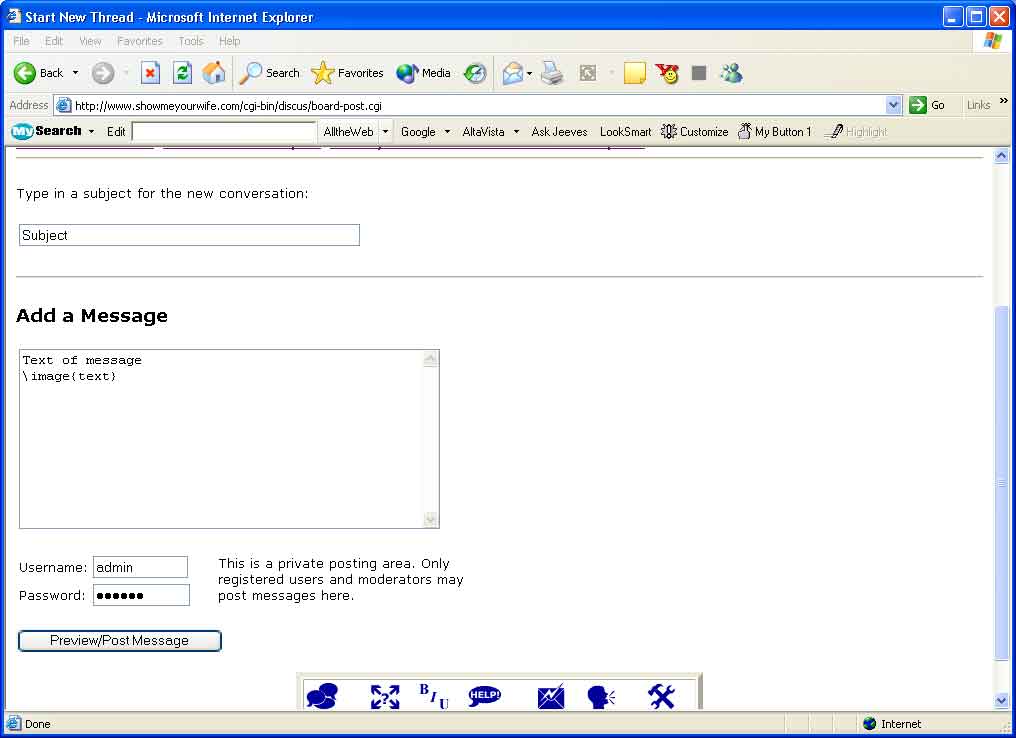
4. Go ahead and press "Preview/Post Message" You will see a screen like this , next.

5. Now press "Post this Message", then you will see a screen , like below

6. Now you can browse your hard drive for the pictures you want to upload.

7. Attach the file and press "Post Message"
You're done..........now you are ready to start posting on the hottest Wife board on the NET.